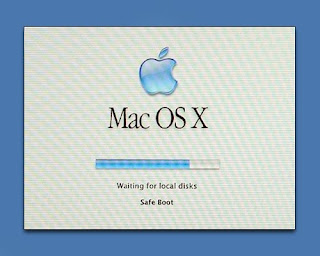
Once in a while, it becomes necessary to start up in Safe Boot Mode. It is good practice to do so ever 2 -4 months, strictly from a maintenance perspective, as it will reorg and repair, helping to keep OS X humming along as it should. Generally speaking, however, Safe Boot Mode does several things:
- It forces a directory check of the startup volume.
- It loads only required kernel extensions (some of the items in /System/Library/Extensions).
- It disables all fonts other than those in /System/Library/Fonts.
- It moves to the Trash all font caches normally stored in /Library/Caches/com.apple.ATS/(uid)/ , where (uid) is a user ID number such as 501.
- It disables all startup items and login items.
- It deletes the dynamic loader shared cache at (/var/db/dyld/). A cache with issues may cause a blue screen on startup, particularly after a Software Update. Restarting normally recreates this cache.
Taken together, these changes can help resolve software or directory issues that may exist on the startup volume.
Here's what you do:
While holding down the SHIFT key, power on your Mac. KEEP THE SHIFT KEY DEPRESSED! Hold the SHIFT key until the spinning gear appears beneath the Apple logo on the startup screen.
That's it!
0 comments:
Post a Comment